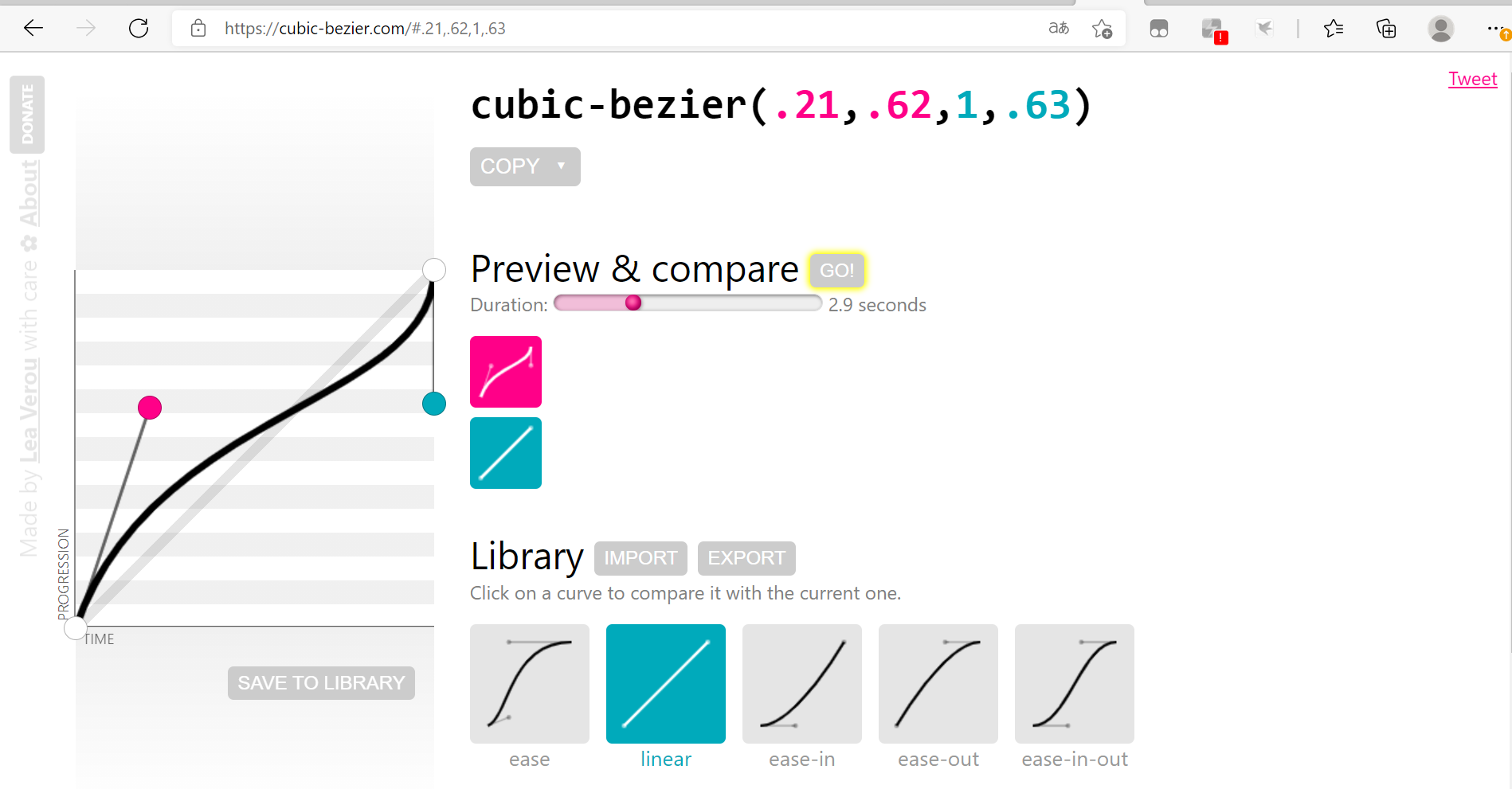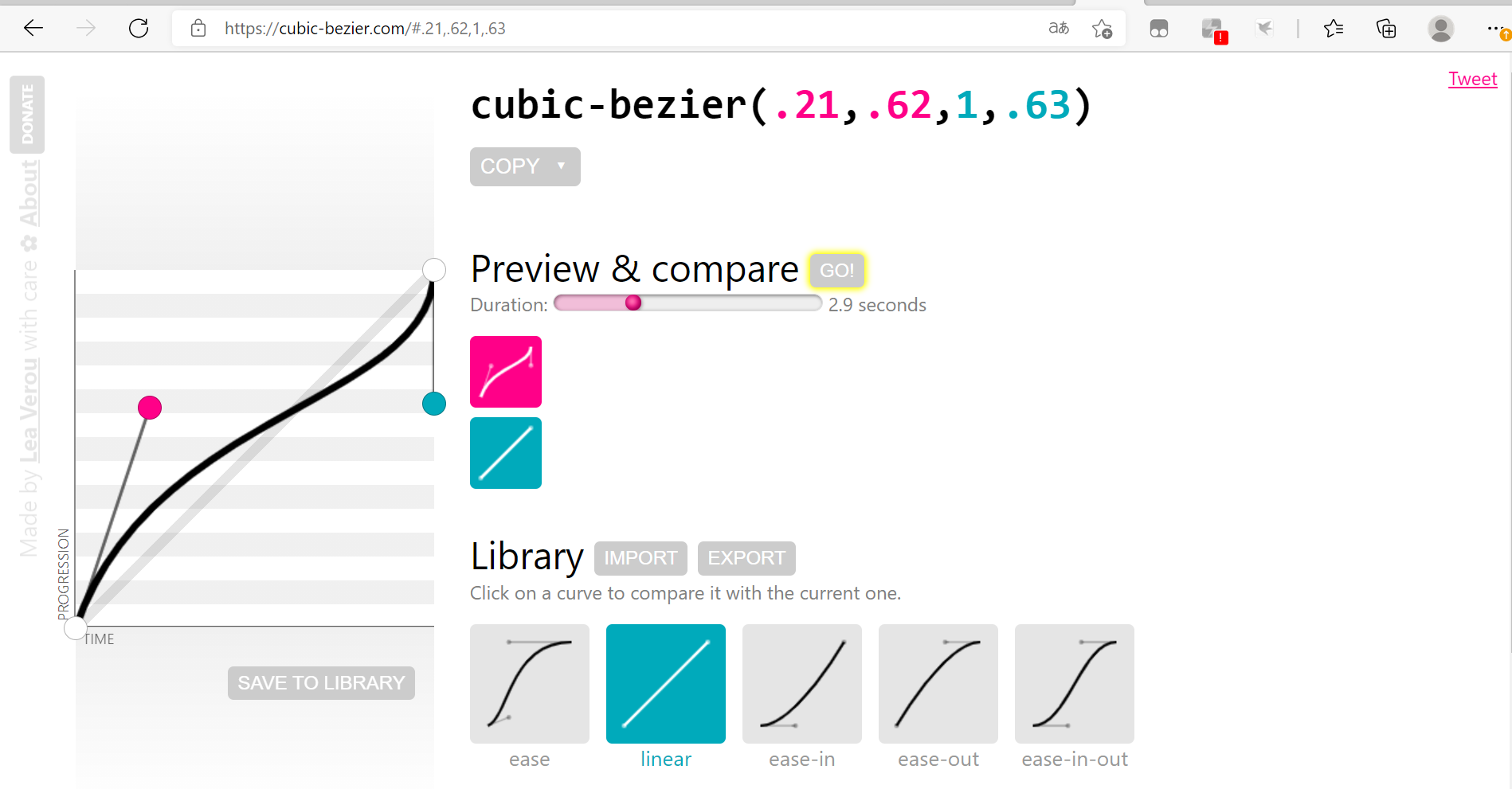1
2
3
4
5
6
7
8
9
10
11
12
13
14
15
16
17
18
19
20
21
22
23
24
25
26
27
28
29
30
31
32
33
34
35
36
37
38
39
40
41
42
43
44
45
46
47
48
49
50
51
52
53
54
55
56
57
58
59
60
61
62
63
64
65
66
67
68
69
70
71
72
73
74
75
76
| <!DOCTYPE html>
<html lang="en">
<head>
<meta charset="UTF-8">
<meta http-equiv="X-UA-Compatible" content="IE=edge">
<meta name="viewport" content="width=device-width, initial-scale=1.0">
<title>Document</title>
<link href="//netdna.bootstrapcdn.com/font-awesome/4.5.0/css/font-awesome.min.css" rel="stylesheet">
<style>
* {
margin: 0;
padding: 0;
}
main {
height: 100vh;
width: 100vw;
background-color: #34495e;
display: flex;
justify-content: center;
align-items: center;
}
div {
height: 100px;
width: 100px;
background: radial-gradient(at center, #e67e22, #e74c3c);
border-radius: 50%;
animation-name: ball;
animation-duration: 1s;
z-index: 1;
animation-iteration-count: infinite;
animation-direction: alternate-reverse;
}
@keyframes ball {
to {
transform: translateY(-300px);
}
}
section {
width: 300px;
height: 40px;
background: rgba(0, 0, 0, 0.3);
position: absolute;
transform: translateY(50px);
border-radius: 50%;
z-index: 0;
filter: blur(5px);
animation-name: shadow;
animation-duration: 1s;
animation-iteration-count: infinite;
animation-direction: alternate-reverse;
}
@keyframes shadow {
to {
width: 300px;
height: 20px;
filter: blur(35px);
background: rgba(0, 0, 0, 0.1);
}
}
</style>
</head>
<body>
<main>
<div></div>
<section></section>
</main>
</body>
</html>
|