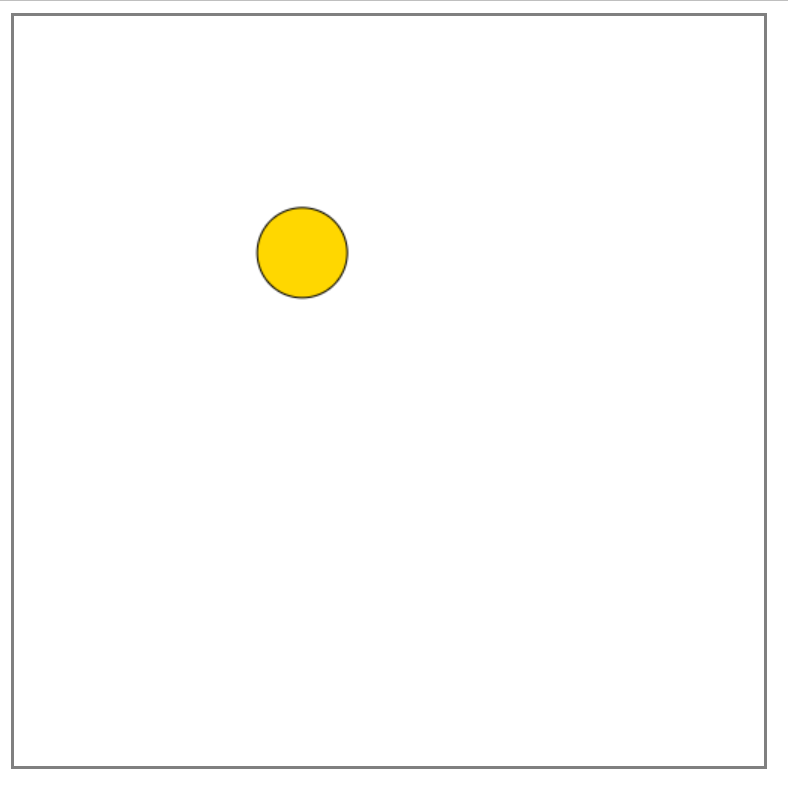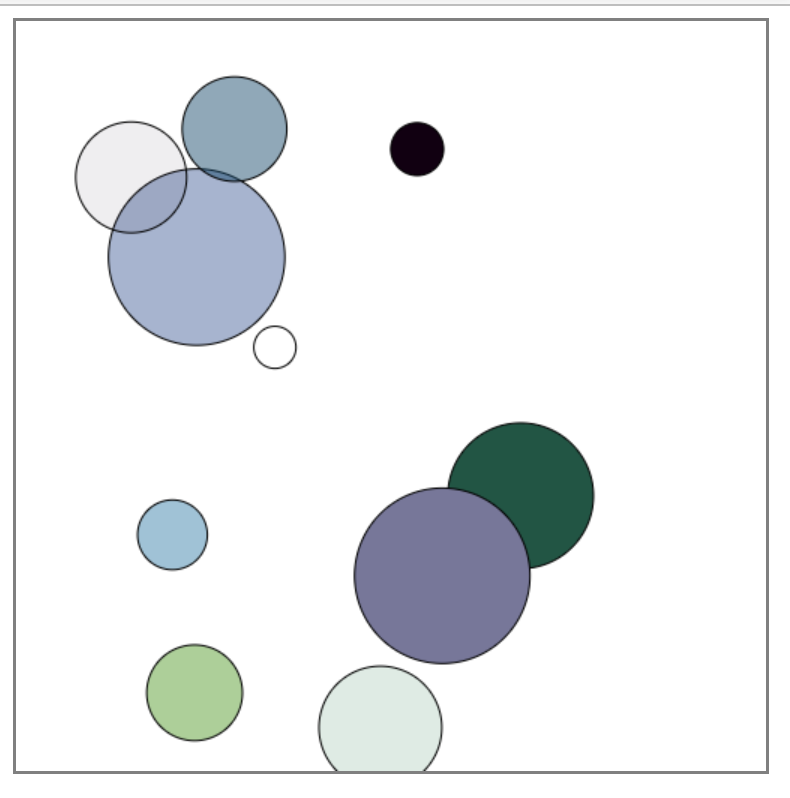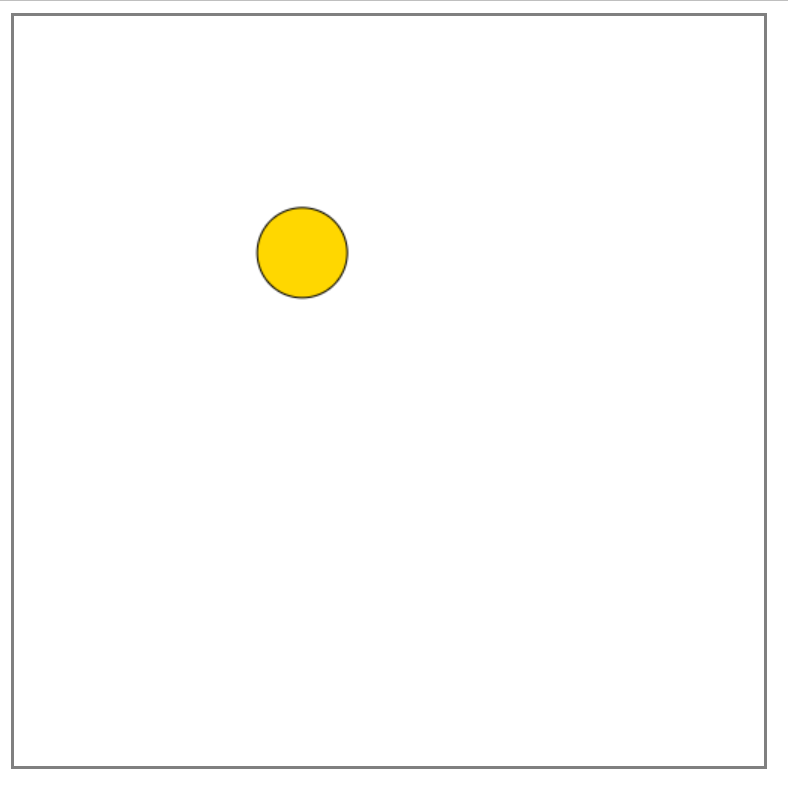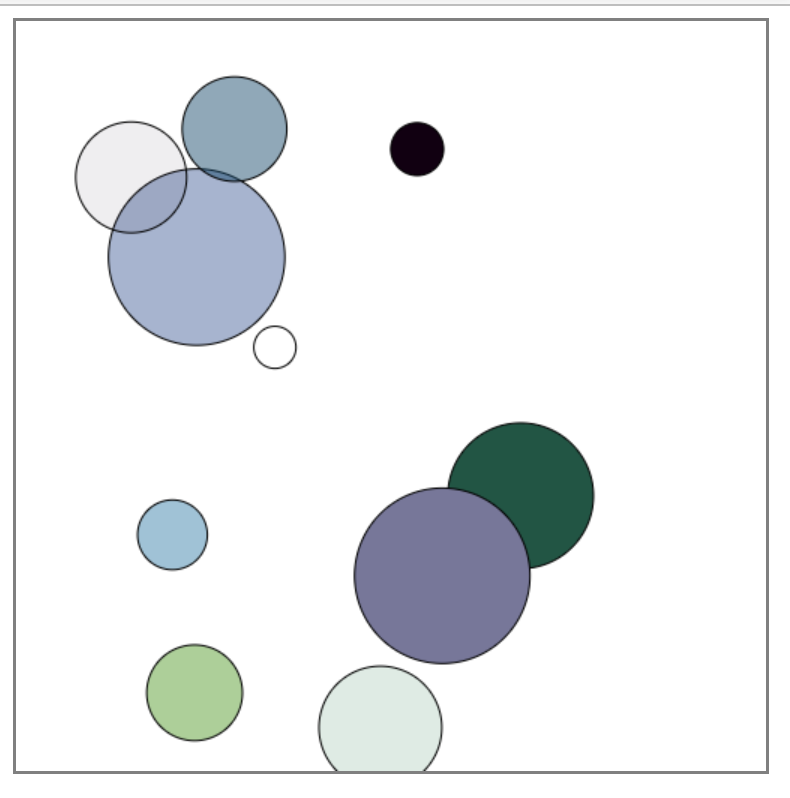1
2
3
4
5
6
7
8
9
10
11
12
13
14
15
16
17
18
19
20
21
22
23
24
25
26
27
28
29
30
31
32
33
34
35
36
37
38
39
40
41
42
43
44
45
46
47
48
49
50
| <!DOCTYPE html>
<html lang="en">
<head>
<meta charset="UTF-8">
<meta http-equiv="X-UA-Compatible" content="IE=edge">
<meta name="viewport" content="width=device-width, initial-scale=1.0">
<title>小球碰撞检测</title>
<style>
canvas{
border: 2px solid grey;
display: block;
margin: 0 auto;
}
</style>
</head>
<body>
<canvas width="500px" height="500px" id="canvas"></canvas>
<script>
let canvas = document.querySelector('#canvas');
let ctx = canvas.getContext('2d');
let drawCircle = function(x,y,r,start,end,flag){
ctx.beginPath();
ctx.arc(x,y,r,start,end,flag);
ctx.fillStyle = 'gold';
ctx.fill();
ctx.stroke();
}
let x = 100;
let y = 100;
let Xspeed = 10*Math.random();
let Yspeed = 10*Math.random();
let r = 30;
setInterval(()=>{
ctx.clearRect(0,0,500,500);
if((x+r>=500)||(x-r)<=0){
Xspeed = -Xspeed;
}
if((y+r>=500)||(y-r)<=0){
Yspeed = -Yspeed;
}
x = x+Xspeed;
y = y+Yspeed;
drawCircle(x,y,r,0,2*Math.PI,true)
},20)
</script>
</body>
</html>
|